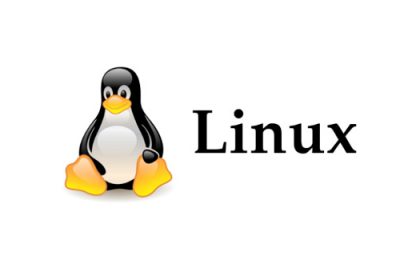
How To Play m3u Files on Enigma2
In this tutorial, we’ll walk you through setting up your IPTV subscription (with an m3u link) in your Enigma2 (Vu+/Dreambox) box. This can be done using a useful and free-to-use software client called putty. (here is their website: https://putty.org/)
Please follow these steps:
Step 1– Download puTTY
Step 2– Install puTTY
Step 3– Open putty
Step 4– Type the host name : local ip address for box
Step 5– input the connection type setting : “Telnet” and Enter
Step 6– Enter the username and password: ( user & password = root )
Step 7– Only put the username and password (replace the ***##) from your m3u link, in this template link (ask for your “auto script” if you can’t do this for any reason):
wget -O /etc/enigma2/iptv.sh “http://iptv.upmaker.com/get.php?username=***##&password=***##&type=enigma22_script&output=mpegts” && chmod 777 /etc/enigma2/iptv.sh && /etc/enigma2/iptv.sh
Step 8– Paste it in ssh section of puTTY
Step 9– Enter & be patient while it is being installed
Step 10– Reboot your receiver
Step 11– Go to your box “Favorites” and you should have a new bouquet of channels.
Step 12– Enjoy Your Upmaker Subscription!



