
While buffering may mean a lot of different things depending on the technology you are referring to. Here at UPMaker IPTV, when we talk about buffering, it is only about buffering in IPTV streaming.
Buffering typically means that the picture stops and resumes periodically while you are watching a live stream. The start-stop sequence is what is referred to as buffering. Buffering means that different tasks on your computer are sped up while your stream buffers.
You can prevent intermission or sluggish performance when you are playing a video game that is full of intensive graphics on a desktop PC or while streaming video through the use of buffering.
Buffering usually has to do with preloading data into a buffer. The buffer is a certain area of memory where it can be easily retrieved on CPU or GPU.
While it can be quite a complicated affair to detect the reason you are experiencing some buffering, there are several factors which could explain it. We explain these factors in this article.
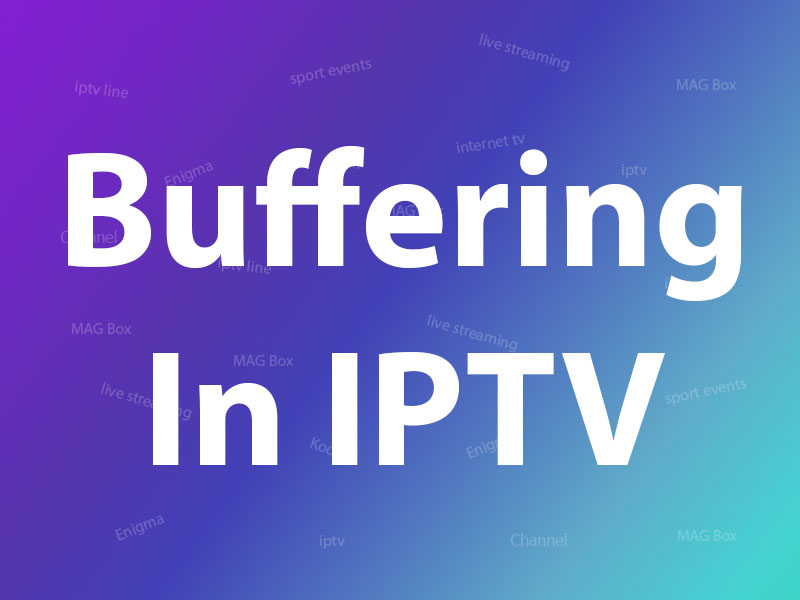
Factors that May Cause Buffering
1. Internet Speed
Depending on the quality of the content being streamed, you will need to have a minimum internet speed connection. If you are below the minimum connection speed you are likely to experience frequent interruptions and poor quality.
2. Home Network
It is often very easy to overload your wireless router and have your videos buffer even when you are on a premium IPTV subscription. This is especially when you connect too many devices onto it at the same time. With too many devices connected, the bandwidth reserved for streaming will drop and you will experience interruption and buffering. If you believe that this is the cause of buffering, you can get another router that will handler the relatively heavier traffic load.
3. CPU Usage
One aspect that many people overlook is the level of the activity on any of your internet connected devices. Watching videos requires a lot of computing resources, and hence if your system has a lot of programs running in the background you are likely to get some buffering. One of the best ways that has worked for a lot of people when they have issues with frequently interrupted video is to close out programs and web pages that are not being actively used.
4. Overloading of the Stream Provider
If the IPTV server is getting too many requests, they may get overloaded. This may cause a slower transfer of the content from the server to your device resulting in buffering or an interruption. In such an instance, there is very little you can do except wait until the number of requests to the server slows down.
How to Prevent Buffering
The main reasons for buffering can result from either of these three things: the server from where you are getting the IPTV stream, the hardware processor, and the internet speed. If your internet download speed is fluctuating, you may also experience some buffering.
You will also have interruptions if your media or TV box does not have sufficient capacity to handle high-quality streams. HD channels will in many instances cause low-level boxes and TV to buffer.
Lastly, you will experience buffering if the IPTV providers server is being overloaded due to many users streaming a lot of content. Furthermore, if you use a Smart TV app, KODI or VLC media players, you could try to tweak your connections to reduce the buffering.
If you still cannot watch videos, there are a few solutions to reduce the stuttering effect.
Some video providers make it possible to start the stream, pause and then wait before playing.
This action will give the video time to download more of the data so that it is a little ahead of time. You can then watch without interruption for a while until it catches up to what has been downloaded. You can also disable IGMP Snooping, which has also been shown to be effective at reducing the buffering.
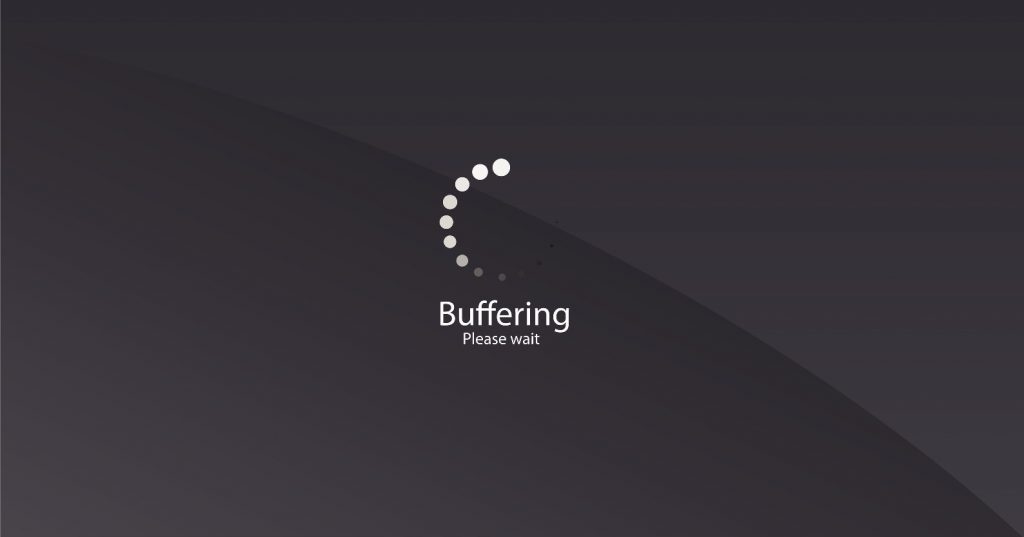
Take note that up to 99% of all issues to do with buffering are as a result of data packet loss and poor internet speed. The only solution to such issues is to change your ISP.
Another way of reducing buffering is to reduce the quality of the video. This will mean that you will be needing less bandwidth, which will result in less stuttering during playback.
You could also download the whole video before playing it. This could take quite some time, but you will be certain that you will watch the entire video with no interruption whatsoever.
Created By : Upmaker IPTV



